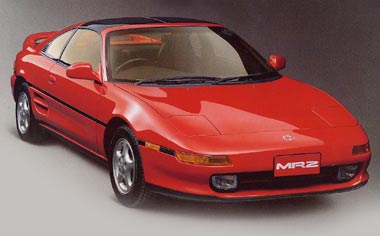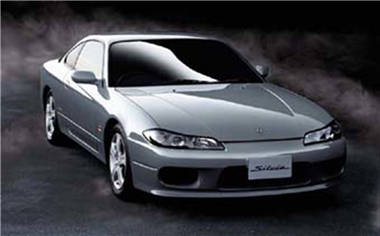現在私の環境では
ゼロテック <-> RaspberryPi3(+DS4) <-> Arduino <-> PS4
と、なっていますが、結構大変なので
ゼロテック <-> neGT-USB <-> RaspberryPi3(+DS4) <-> Arduino <-> PS4
として使う場合のGIMXのconfig設定を載せておきます。
neGT-USBはGT Force互換のUSBをエミュレートしているのですが、日本名でGT Forceは海外では「WingMan Formula Force GP」と言う名前らしく、GIMXの設定ファイルは"LogitechFormulaForceGP_G29.xml"と言うのを下地に使いました。
そのままでは動作しません。
キーポイントはnameパラメータです。
<device type="joystick" id="0" name="Logitech Inc. WingMan Formula Force GP"/>
と言う部分があるのですが、ここがデフォルトでは「Logitech Inc. WingMan Formula Force GP」になっています。
これを全て「HID 046d:c293」に変更します。
このnameに置き換える文言はlsusb,dmesg等で確認できるのでneGT-USB3等でもnameを変えれば使えるようになると思います。
私の設定を載せておきます。
<?xml version="1.0" encoding="UTF-8"?>
<root>
<controller id="1" dpi="0" type="G29 PS4">
<configuration id="1">
<trigger type="" id="" name="" button_id="" switch_back="no" delay="0"/>
<mouse_options_list/>
<intensity_list/>
<button_map>
<button id="abs_axis_10" label="">
<device type="joystick" id="0" name="Sony Computer Entertainment Wireless Controller"/>
<event type="button" id="0"/>
</button>
<button id="abs_axis_9" label="">
<device type="joystick" id="0" name="Sony Computer Entertainment Wireless Controller"/>
<event type="button" id="1"/>
</button>
<button id="abs_axis_8" label="">
<device type="joystick" id="0" name="Sony Computer Entertainment Wireless Controller"/>
<event type="button" id="2"/>
</button>
<button id="abs_axis_7" label="">
<device type="joystick" id="0" name="Sony Computer Entertainment Wireless Controller"/>
<event type="button" id="3"/>
</button>
<button id="abs_axis_11" label="">
<device type="joystick" id="0" name="Sony Computer Entertainment Wireless Controller"/>
<event type="button" id="4"/>
</button>
<button id="abs_axis_12" label="">
<device type="joystick" id="0" name="Sony Computer Entertainment Wireless Controller"/>
<event type="button" id="5"/>
</button>
<button id="abs_axis_0" label="">
<device type="joystick" id="0" name="Sony Computer Entertainment Wireless Controller"/>
<event type="button" id="8"/>
</button>
<button id="abs_axis_1" label="">
<device type="joystick" id="0" name="Sony Computer Entertainment Wireless Controller"/>
<event type="button" id="9"/>
</button>
<button id="abs_axis_15" label="">
<device type="joystick" id="0" name="Sony Computer Entertainment Wireless Controller"/>
<event type="button" id="10"/>
</button>
<button id="abs_axis_16" label="">
<device type="joystick" id="0" name="Sony Computer Entertainment Wireless Controller"/>
<event type="button" id="11"/>
</button>
<button id="abs_axis_2" label="">
<device type="joystick" id="0" name="Sony Computer Entertainment Wireless Controller"/>
<event type="button" id="12"/>
</button>
<button id="abs_axis_3" label="">
<device type="joystick" id="0" name="Sony Computer Entertainment Wireless Controller"/>
<event type="button" id="14"/>
</button>
<button id="abs_axis_4" label="">
<device type="joystick" id="0" name="Sony Computer Entertainment Wireless Controller"/>
<event type="button" id="15"/>
</button>
<button id="abs_axis_5" label="">
<device type="joystick" id="0" name="Sony Computer Entertainment Wireless Controller"/>
<event type="button" id="16"/>
</button>
<button id="abs_axis_6" label="">
<device type="joystick" id="0" name="Sony Computer Entertainment Wireless Controller"/>
<event type="button" id="17"/>
</button>
<button id="abs_axis_3" label="">
<device type="joystick" id="0" name="HID 046d:c293"/>
<event type="button" id="3"/>
</button>
<button id="abs_axis_5" label="">
<device type="joystick" id="0" name="HID 046d:c293"/>
<event type="button" id="2"/>
</button>
<button id="abs_axis_6" label="">
<device type="joystick" id="0" name="HID 046d:c293"/>
<event type="button" id="0"/>
</button>
<button id="abs_axis_4" label="">
<device type="joystick" id="0" name="HID 046d:c293"/>
<event type="button" id="1"/>
</button>
<button id="abs_axis_9" label="">
<device type="joystick" id="0" name="HID 046d:c293"/>
<event type="button" id="5"/>
</button>
<button id="abs_axis_8" label="">
<device type="joystick" id="0" name="HID 046d:c293"/>
<event type="button" id="4"/>
</button>
</button_map>
<axis_map>
<axis id="abs_axis_17" label="">
<device type="joystick" id="0" name="HID 046d:c293"/>
<event type="axis" id="1" dead_zone="0" multiplier="-0.008" exponent="1.00" shape=""/>
</axis>
<axis id="abs_axis_18" label="">
<device type="joystick" id="0" name="HID 046d:c293"/>
<event type="axis" id="1" dead_zone="0" multiplier="0.008" exponent="1.00" shape=""/>
</axis>
<axis id="rel_axis_0" label="">
<device type="joystick" id="0" name="HID 046d:c293"/>
<event type="axis" id="0" dead_zone="0" multiplier="0.0039" exponent="1.00" shape=""/>
</axis>
</axis_map>
<joystick_corrections_list/>
</configuration>
</controller>
</root>