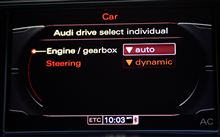
AudiZineで見つけました。
今、把握できる全てのコーディングのリストです。
面倒臭いので訳はしてません・・・。
プリントアウトして、グローブボックスに入れておくと便利ですよ!
質問があればいつでも♪
Disable After-wipe of windscreen wipers
Disable amber corner lights
Disable amber side markers
Disable Key warning (keyless models)
Disable LED 'wink' on turn signal
Disable Seatbelt Chime
Enable Adaptive brake lights
Enable Ambient Interior Lighting Control
Enable Automatic Gear selection shown in DIS
Enable Automatic Hill Hold Assist 'lite'
Enable Auxiliary ventilation
Enable Battery meter
Enable DIS with Efficiency Program
Enable Double Disarm Beep
Enable DRL Selectable via MMI
Enable DRL
Enable Euro parking lights that turn on signal at night
Enable fog lamp to come on for the same side as that turn signal
Enable Front Turn Signals as Parking lights
Enable Gauge Test/Needle Sweep
Enable Hidden menu in MMI
Enable Import CDs to MMI's HD
Enable Independent Fogs control with high beams
Enable Lap Timer
Enable LEDs remain bright for parking lights
Enable Rear Tail Lights on with DRLs
Enable Release Parking Brake without putting foot on Brake
Enable Release Parking Brake without putting seatbelt
Enable Remote Operation windows&sunroof
Enable Reverse mirror tilt
Enable Selected Gear on DIS
Enable Speed through MMI
Enable TPMS
Enable VIM on MMI
Set Audi parking system - Switch OFF Speed
Set Custom ADS settings
Set Headlight washer - cycles
Set Headlight washer - duration
Adjust Consumption in DIS
Adjust LED Brightness
Audi A4/S4 B8
VCDS (VAG-COM) codes
Disable After-wipe of windscreen wipers
[09 – Cent. Elect.] [Coding - 07] -> [Dropdown] -> "x ** 8K1 955 119 ** WWS xxxx" -> Long Coding Helper -> Byte 1
Bit 3 - Remove check mark (1 = active)
________________________________________
Disable amber corner lights
[09 – Cent. Elect.] [Coding - 07] -> Long Coding Helper -> Byte 10
Submodule 0
Bit 3 - Set to 0 to disable amber side markers (U.S. vehicles)
________________________________________
Disable Key warning (keyless models)
[46 – Central Conv.] [Coding - 07] -> Long Coding Helper -> Byte 9
Bit 7 set to 0 (Uncheck)
________________________________________
Disable LED 'wink' on turn signal
[09 – Cent. Elect.] [Coding - 07] -> Long Coding Helper -> Byte 3
Bit 2 - LEDs remain at full brightness with parking lights (1 = active)
Bit 7 - Turn off LED-strip DRLs with indicators (1 = active)
________________________________________
Disable Seatbelt Chime
[17 - Instruments] [Coding - 07] -> Long Coding Helper -> Byte 0
Bit 2-4 – Seat Belt Warning inactive
________________________________________
Enable Adaptive brake lights
[46 - Comfort System] [Coding - 07] -> Long Coding Helper -> Byte 8
Bit 0 – Emergency Brake Flashing via Turn Lights active (1 = active)
Bit 1 – Emergency Brake Flashing via Brake Lights active (1 = active)
________________________________________
Enable Ambient Interior Lighting Control
[Hidden menu] [car] [carmenuoperation] [interior light] Set to 5
[Hidden menu] [car] [cardevicelist] [interior light] Enable
Reset MMI
________________________________________
Enable Automatic Gear selection shown in DIS
[02 – Auto Trans] [Adaptation – 10]
Select “Single Gear Display” from top channel drop down menu
Select “D on/S on” from New value drop down menu
________________________________________
Enable Automatic Hill Hold Assist ‘lite’
Unconfirmed
http://www.audizine.com/forum/showth...r-the-A4/page2
________________________________________
Enable Auxiliary ventilation
[5F - Information Electr.] [Coding - 07] -> Long Coding Helper -> Byte 6
Bit 1 – Set to 1
[Hidden menu] [car] [cardevicelist] [Auxiliary heating] Enable
[08 - Auto HVAC] [Coding - 07] -> Long Coding Helper -> Byte 1
Bit 3 – Set to 1
Bit 4 – Set to 1
________________________________________
Enable Battery meter
[Hidden menu] [car] [cardevextdevicelist] [Battery] Enable
[Hidden menu] [car] [carmenuoperation] [Battery] Set to 5
Reset MMI
or
[56 - Radio] -> Adaption -> Channel 39, add 16 to your value
________________________________________
Enable DIS with Efficiency Program for MY2010+ (Not a complete Program without the Start/Stop System)
[17 - Instruments] [Adaptation - 10] -> Channel 77
change 0 to 255
________________________________________
Enable Double Disarm Beep
[46 - Central Conv.] [Adaptation - 10] -> Channel 63
Add 4
________________________________________
Enable DRL Selectable via MMI
[09 – Cent. Elect.] -> [Coding – 07] -> Long Coding Helper -> Byte 3
Bit 5 set to 1
________________________________________
Enable DRL
[09 – Cent. Elect.] [Coding - 07] -> Long Coding Helper -> Byte 2
Bit 1 = DRL via Front Side markers
Bit 2 = DRL via High Beams
Bit 3 = DRL via Fogs
Bit 4 = DRL via LEDs
Bit 6 = DRL via Side markers
Bit 7 = DRL via Tail lights
________________________________________
Enable Euro parking lights that turn on signal at night
[09 – Cent. Elect.] [Coding - 07] -> Long Coding Helper -> Byte 9
Bit 0 - Set to 1
________________________________________
Enable fog lamp to come on for the same side as that turn signal
[09 – Cent. Elect.] [Coding - 07] -> Long Coding Helper -> Byte 4
Bit 0 - Check the box or change :Bit 0 set to 1
________________________________________
Enable Front Turn Signals as Parking lights
[09 – Cent. Elect.] [Coding - 07] -> Long Coding Helper -> Byte 10
Bit 0- Check the box or change :Bit 0 to 1
Once the change has been made you can enable the front turn signals as DRL's by making the following change:
[09 – Cent. Elect.] [Coding - 07] -> Long Coding Helper -> Byte 2
Bit 6 - Check the box or change :Bit 0 set to 1
________________________________________
Enable Gauge Test/Needle Sweep
[17 - Instruments] [Coding - 07] -> Long Coding Helper -> Byte 1
Bit 0 - Check the box for "Gauge Test/Needle Sweep active"
________________________________________
Enable Headlights on all the time
[09 – Cent. Elect.] [Coding - 07] -> Long Coding Helper -> Byte 4
Bit 5 - Check the box or change :(Bit 5 Set to 1)
________________________________________
Enable Hidden menu in MMI
[5F - Information Electr.]
[Adaptation - 10] -> Channel 6
change 0 to 1
Use this hidden menu at your own risk.
Caution: Keep away from the "Bootloader"
________________________________________
Enable Import CDs to MMI's HD
[Hidden menu]
Main/Diagnose/Settings
Import Media
Set to 4 of 4 "Copy/Ripping"
________________________________________
Enable Independent Fogs control with high beams
[09 – Cent. Elect.] [Coding - 07] -> Long Coding Helper -> Byte 4
Bit 1 – (Front) Uncheck the box or change :Bit 1 to 0
Bit 2 – (Rear) Uncheck the box or change :Bit 2 to 0
________________________________________
Enable Lap Timer
[17 - Instruments] [Coding - 07] -> Long Coding Helper -> Byte 1
Bit 3 - Check the box for "Lap Timer active"
______________________________________
Enable Remote Operation Windows and Sunroof
[46 - Cent. Conv.] [Coding - 07] -> [Long Coding Helper] Byte 2
Bit 2 - Set to 1
______________________________________
Enable Rear Tail Lights on with DRLs
[09 – Cent. Elect.] [Coding - 07] -> Long Coding Helper -> Byte 2
Bit 7 - DRL's via Tail Lets Active (1 = Active)
________________________________________
Enable Release Parking Brake without putting foot on Brake
[53 - Parking Brake][Security Access - 16] (Enter code presented by program)
[Adaptation - 10] -> Channel 4 Set to 0
________________________________________
Enable Release Parking Brake without putting seatbelt
[53 - Parking Brake][Security Access - 16] (Enter code presented by program)
[Adaptation - 10] -> Channel 7 Set to 0
________________________________________
Enable Reverse mirror tilt
[52 Door Elect, Pass.] -> [Coding - 07] -> [Long Coding Helper] -> Byte 4
Bit 4 set to 1
________________________________________
Enable Selected Gear on DIS
[02 - Auto Transmission]
[10 - Adaptation]
Use the drop down menu and scroll way down near the bottom and select Single Gear Display
In the lower drop down labeled "new," select D on/S on
______________________________________
Enable Speed through MMI
Could not find this one
________________________________________
Enable TPMS
* You need the 1AT ABS unit – check your stickers (1AS does not work)
[Hidden menu] [car] [cardevicelist] [RDK] Enable
[Hidden menu] [car] [carmenuoperation] [Tires Air Pressure Control] Set to 5
[03 - ABS Brakes]
[Security Access - 16] (probably with login code: 61378)
[Coding - 07] -> Long Coding Helper -> Byte 1
Bit 3 - Tire Pressure Monitoring (PR-7K6) active (1 = active)
The TPMS need to be enabled in the Instrument Cluster:
[17 - Instruments]
[Coding - 07] -> Long Coding Helper -> Byte 4
Bit 0 - Tire Pressure Monitoring (TPMS) installed (1 = active)
Reset MMI
________________________________________
Enable VIM on MMI
[5F - Information Electr.] [Advanced ID - 1A] Note 1st Serial number
[Security Access] Enter Digits 6, 13, 10, 14, 11 of the 1st Serial number
[Adaptation - 10] -> Channel 48
Set to 255
Reset MMI
________________________________________
Set Audi parking system - Switch OFF Speed
[10 - Park/Steer Assist] [Adaptation - 10] -> Channel 23
Set to 20 (max value in km/h)
________________________________________
Set ADS to specific preset Comfort, Auto, Dynamic or Individual
[09 – Cent. Elect.][Security Access - 16]
[Adaptation - 10] -> Channel 63
Set to 01 - Comfort, 02 - Auto, 03 - Dynamic or 04 - Individual
[Adaptation - 10] -> Channel 64
Set to 01 - Comfort, 02 - Auto, 03 - Dynamic or 04 - Individual
[Adaptation - 10] -> Channel 65
Set to 01 - Comfort, 02 - Auto, 03 - Dynamic or 04 - Individual
[Adaptation - 10] -> Channel 66
Set to 01 - Comfort, 02 - Auto, 03 - Dynamic or 04 - Individual
*Note all four channels needs to be set to the same value.
________________________________________
Set Headlight washer - Duration
[09 – Cent. Elect.]
[Security Access - 16] [Adaptation - 10] -> Channel 6
change to e.g. 500
________________________________________
Set Headlight washer - Cycles
[09 – Cent. Elect.]
[Security Access - 16] [Adaptation - 10] -> Channel 26
change to e.g. 10
________________________________________
Adjust Consumption in DIS
[17 - Instruments]
[Adaptation - 10] -> Channel 3
change 100 to xxx (see samples below)
Sample 1 - Calculation based on volume per distance (e.g. l/100km):
DIS: 9,3 l/100 km.
Real: 9,8 l/100 km. (100 * 9,8 / 9,3 = 105,38)
Channel 3 will be changed from 100 to 105
Sample 2 - Calculation based on distance per volume (e.g. MPG):
DIS: 23 MPG.
Real: 24 MPG. (100 * 23 / 24 = 95,83)
Channel 3 will be changed from 100 to 96
________________________________________
Adjust LED brightness
[09 – Cent. Elect.] [Security Access - 16] (enter security code. One of the default codes is- 20113)
[Adaptation - 10] -> Channel 3
Set between 5 and 100
________________________________________
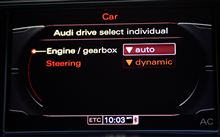 AudiZineで見つけました。
AudiZineで見つけました。





