例の実走ログからトルク・出力を算出するマクロ。
はそ@GDB-C specCさんのマクロを参考にさせて頂き、私も、計測項目の増減や並びに影響されないマクロを構築してみた。
ただし、ロガーの定義ファイルは「
Logger XML UPDATE version 0.3.2b 12-03-07」を使ってロギングしたものに限ります。ログ項目名とか以前のバージョンから結構変わっているので。
VBA初心者なので、インチキ臭い部分もあるかと思いますが、とりあえず簡単に使える手順を整備手帳にアップしました。
整備手帳:
【ECU】実走ログからのトルク・出力計算
計測は、ギア3速で、エンスト寸前の低回転域からフルスロットルで行ってください。
マクロのエクスポートファイルをここからダウンロードして頂いても結構ですが、以下にもソースを。
Sub PowerCheck()
'
' 整列 Macro
' マクロ記録日 : 2008/1/23 ユーザー名 : mistbahn
'
' Keyboard Shortcut: Ctrl+l
'
'初期パラメータ------------------------------------------------------
' wegiht [lbs] (LGT 2006)
' ※ただし、3400[lbs]はBase Weightで、これにガソリン量等の補正が入る
Dim weight As Double
weight = 3400 + 360
' inertia calibration constant (LGT 2006)
Dim C1 As Double
C1 = 0.2
' aerodynamic calibration constant (LGT 2006)
Dim C2 As Double
C2 = 0.012
' Cd (LGT 2003)
Dim Cd As Double
Cd = 0.28
' Engine To Speed [rpm/mph] (LGT 2003)
Dim rpm_ratio As Double
rpm_ratio = 73
' 加速度Smoothingの行数(この値で結構カーブが変わる)
Dim smoothing_count As Integer
smoothing_count = 4
'初期パラメータここまで----------------------------------------------
Dim IdxName(100) As String
IdxName(0) = "Time"
IdxName(1) = "Stop Light Switch (On/Off)"
IdxName(2) = "Clutch Switch (On/Off)"
IdxName(3) = "Gear (Calculated)* (position)"
IdxName(4) = "Throttle Opening Angle (%)"
IdxName(5) = "Throttle Opening Angle Difference (%)"
IdxName(6) = "Idle Switch (On/Off)"
IdxName(7) = "Turbo Dynamics Integral Cumulative* (absolute %)"
IdxName(8) = "Primary Wastegate Duty Cycle (%)"
IdxName(9) = "Manifold Relative Pressure (Corrected) (bar)"
IdxName(10) = "Boost Error* (bar)"
IdxName(11) = "Mass Airflow (g/s)"
IdxName(12) = "Engine Load (Calculated) (g/rev)"
IdxName(13) = "Engine Speed (rpm)"
IdxName(14) = "Engine Speed Difference (rpm)"
IdxName(15) = "Engine Speed Acceleration (rpm/msec)"
IdxName(16) = "Engine Speed Acceleration Avr (rpm/sec)"
IdxName(17) = "A/F Sensor #1 (AFR)"
IdxName(18) = "Ignition Timing (Total) (degrees)"
IdxName(19) = "Feedback Knock Correction* (degrees)"
IdxName(20) = "IAM (Ignition Advance Multiplier)* (multiplier)"
IdxName(21) = "Vehicle Speed (kph)"
IdxName(22) = "Real Vehicle Speed (kph)"
IdxName(23) = "Real Vehicle Speed (mph)"
IdxName(24) = "Real Vehicle Speed Acceleration (kph/msec)"
IdxName(25) = "Rough Acceleration (Gs)"
IdxName(26) = "Smoothed Acceleration (Gs)"
IdxName(27) = "Torque (lbf・ft)"
IdxName(28) = "Torque (N・m)"
IdxName(29) = "Torque (kgf・m)"
IdxName(30) = "Power (kW)"
IdxName(31) = "Power (ps)"
IdxName(32) = "Fine Learning Knock Correction* (degrees)"
IdxName(33) = "Intake Air Temperature (C)"
IdxName(34) = "Coolant Temperature (C)"
Dim row As Integer
Dim col As Integer
Dim idx As Integer
Dim LogSheetName As String
LogSheetName = ActiveWorkbook.ActiveSheet.Name
Dim taiou(100) As Integer
' 配列対応比較
For idx = 0 To 100
taiou(idx) = 0
For col = 1 To 100
If Cells(1, col).Value = "" Then
Exit For
End If
If Cells(1, col).Value = IdxName(idx) Then
taiou(idx) = col
Exit For
End If
Next
Next
' ワークシートの追加と整列
ActiveWorkbook.Sheets.Add
Dim AddSheetName As String
AddSheetName = ActiveWorkbook.ActiveSheet.Name
For idx = 0 To 100
If taiou(idx) <> 0 Then ' 元ログに該当項目あり
ActiveWorkbook.Sheets(LogSheetName).Columns(taiou(idx)).Copy
ActiveWorkbook.Sheets(AddSheetName).Columns(idx + 1).Select
ActiveSheet.Paste
Else
' 元ログに該当項目がなくても列は作る
ActiveWorkbook.Sheets(AddSheetName).Cells(1, idx + 1).Value = IdxName(idx)
End If
Next
' 行数
Dim RecCount As Integer
' 先頭行の文字列を90度回転し、下詰めに
ActiveWorkbook.Sheets(AddSheetName).Rows("1:1").Select
With Selection
.HorizontalAlignment = xlGeneral
.VerticalAlignment = xlBottom
.WrapText = False
.Orientation = 90
.AddIndent = False
.IndentLevel = 0
.ShrinkToFit = False
.ReadingOrder = xlContext
.MergeCells = False
End With
' ウインドウ枠の固定
ActiveWorkbook.Sheets(AddSheetName).Rows("2:2").Select
ActiveWindow.FreezePanes = True
' 行数の確認
Dim i As Integer
i = 1
Do Until Cells(i, 1).Value = ""
i = i + 1
Loop
RecCount = i - 1
' EngineSpeedDifference値計算
For y = 3 To RecCount
Cells(y, 15).Value = Cells(y, 14).Value - Cells(y - 1, 14).Value
Next
' EngineSpeed加速度値計算
For y = 3 To RecCount
Cells(y, 16).Value = Cells(y, 15).Value / (Cells(y, 1).Value - Cells(y - 1, 1).Value)
Next
' Throttle変化量計算
For y = 3 To RecCount
Cells(y, 6).Value = Cells(y, 5).Value - Cells(y - 1, 5).Value
Next
' RealVehicleSpeed計算
For y = 2 To RecCount
Cells(y, 23).Value = Round(Cells(y, 22).Value * 0.979, 0)
Next
' RealVehicleSpeedAcceleration値計算
For y = 3 To RecCount
Cells(y, 25).Value = ((Cells(y, 23).Value - Cells(y - 1, 23).Value) / (Cells(y, 1).Value - Cells(y - 1, 1).Value))
Cells(y, 25).Value = Round(Cells(y, 25).Value, 4)
Next
' MPH、加速度計算
Dim kph As Integer
Dim mph As Integer
Dim gs As Double
Dim AccMph As Double
Dim round_gs As Double
For y = 3 To RecCount
' kph → mph補正
kph = Cells(y, 23)
mph = kph / 1.61
' Debug
Cells(y, 24).Value = mph
' 加速度 kph → mph → Gs補正(※45.54865424430はmph→Gs補正係数)
AccMph = Cells(y, 25).Value / 1.61
gs = AccMph * 45.5486542443
' Debug
Cells(y, 26).Value = gs
Next
' Smoothed Acceleration
For y = 3 To (RecCount - (smoothing_count - 1))
Cells(y, 27).Value = "=TREND(Z" & y & ":Z" & (y + (smoothing_count - 1)) & ",A" & y & ":A" & (y + (smoothing_count - 1)) & ",A" & y & ")"
Cells(y, 27).Value = Round(Cells(y, 27).Value, 5)
Next
' トルク計算
For y = 3 To RecCount
Cells(y, 28).Value = (C1 * weight * Cells(y, 27).Value + C2 * Cd * mph ^ 2) ' [lbf・ft]
Cells(y, 29).Value = Cells(y, 28).Value * 1.3558 ' [N・m]
Cells(y, 30).Value = Cells(y, 29).Value / 9.80665 ' [kgf・m]
Cells(y, 28).Value = Round(Cells(y, 28).Value, 2)
Cells(y, 29).Value = Round(Cells(y, 29).Value, 2)
Cells(y, 30).Value = Round(Cells(y, 30).Value, 2)
Next
' Power値計算
For y = 3 To RecCount
' Cells(y, 34).Value = Cells(y, 31).Value * Cells(y, 14).Value / 5252 [hp]
Cells(y, 31).Value = (Cells(y, 29).Value * Cells(y, 14).Value * 2 * 3.14) / 60000 ' [kW]
Cells(y, 32).Value = Cells(y, 31).Value / 0.7355 ' [ps]
Cells(y, 31).Value = Round(Cells(y, 31).Value, 1)
Cells(y, 32).Value = Round(Cells(y, 32).Value, 1)
Next
' 整列
Columns(1).ColumnWidth = 8 ' Time
Columns(2).ColumnWidth = 2.6 ' Stop Light
Columns(3).ColumnWidth = 2.6 ' Clutch
Columns(4).ColumnWidth = 2.63 ' Gear
Columns(5).ColumnWidth = 5.4 ' Throttle Opening Angle
Columns(6).ColumnWidth = 6.13 ' Throttle Opening Angle Difference
Columns(7).ColumnWidth = 2.6 ' Idle
Columns(8).ColumnWidth = 5.38 ' Turbo Dymanics
Columns(9).ColumnWidth = 5.2 ' Primary Wastegate Duty
Columns(10).ColumnWidth = 5.38 ' Manifold Relative Pressure
Columns(11).ColumnWidth = 6.2 ' Boost Error
Columns(12).ColumnWidth = 6.5 ' Mass Air Flow
Columns(13).ColumnWidth = 4.5 ' Engine Load
Columns(14).ColumnWidth = 4.88 ' Engine Speed
Columns(15).ColumnWidth = 4.88 ' Engine Speed Difference
Columns(18).ColumnWidth = 5.2 ' A/F
Columns(19).ColumnWidth = 4.25 ' Ignition Timing
Columns(20).ColumnWidth = 6.13 ' Feedback Learning Correction
Columns(21).ColumnWidth = 6.25 ' IAM
Columns(22).ColumnWidth = 4.25 ' Vehicle Speed
Columns(23).ColumnWidth = 4.25 ' Real Vehicle Speed
Columns(24).ColumnWidth = 4.25 ' MPH
Columns(25).ColumnWidth = 6.5 ' Real Vehicle Speed Acceleration
Columns(26).ColumnWidth = 8.38 ' Rough Acceleration
Columns(27).ColumnWidth = 7.38 ' Smoothed Acceleration
Columns(28).ColumnWidth = 6.38 ' Torque (lbf・ft)
Columns(29).ColumnWidth = 6.38 ' Torque (N・m)
Columns(30).ColumnWidth = 5.4 ' Torque (kgf・m)
Columns(31).ColumnWidth = 5.13 ' Power (kw)
Columns(32).ColumnWidth = 5.28 ' Power (ps)
Columns(33).ColumnWidth = 2.8 ' Fine Learning Correction
Columns(34).ColumnWidth = 3 ' Intake Air Temp
Columns(35).ColumnWidth = 3.8 ' Coolant Temp
' Brake Switchの色付け
Columns(2).Select
Selection.FormatConditions.Delete
' 0に等しいセルの文字はグレーに
Selection.FormatConditions.Add Type:=xlCellValue, Operator:=xlEqual, _
Formula1:="0"
Selection.FormatConditions(1).Font.ColorIndex = 15
' 1に等しいセルの文字は紺にし、背景は水色に
Selection.FormatConditions.Add Type:=xlCellValue, Operator:=xlEqual, _
Formula1:="1"
Selection.FormatConditions(2).Font.ColorIndex = 11
Selection.FormatConditions(2).Interior.ColorIndex = 24
' Clutch Switchの色付け
Columns(3).Select
Selection.FormatConditions.Delete
' 0に等しいセルの文字はグレーに
Selection.FormatConditions.Add Type:=xlCellValue, Operator:=xlEqual, _
Formula1:="0"
Selection.FormatConditions(1).Font.ColorIndex = 15
' 1に等しいセルの文字は紺にし、背景は水色に
Selection.FormatConditions.Add Type:=xlCellValue, Operator:=xlEqual, _
Formula1:="1"
Selection.FormatConditions(2).Font.ColorIndex = 11
Selection.FormatConditions(2).Interior.ColorIndex = 24
' Gear(3速)の色付け
Columns(4).Select
Selection.FormatConditions.Delete
Selection.FormatConditions.Add Type:=xlCellValue, Operator:=xlEqual, _
Formula1:="3"
With Selection.FormatConditions(1).Font
.Bold = True
.Italic = False
.ColorIndex = 10
End With
' Throttle Opening Angle 色付
Columns(5).Select
Selection.FormatConditions.Delete
Selection.FormatConditions.Add Type:=xlCellValue, Operator:=xlEqual, _
Formula1:="100"
With Selection.FormatConditions(1).Font
.Bold = False
.Italic = False
.ColorIndex = xlAutomatic
End With
Selection.FormatConditions(1).Interior.ColorIndex = 8
' Throttle Opening Angle Difference色付
Columns(6).Select
Selection.FormatConditions.Delete
Selection.FormatConditions.Add Type:=xlCellValue, Operator:=xlLess, _
Formula1:="0"
Selection.FormatConditions(1).Font.ColorIndex = xlAutomatic
Selection.FormatConditions(1).Interior.ColorIndex = 15
' Boost追加色付
Columns(10).Select
Selection.FormatConditions.Delete
Selection.FormatConditions.Add Type:=xlCellValue, Operator:=xlLess, _
Formula1:="0"
Selection.FormatConditions(1).Font.ColorIndex = 48
Selection.FormatConditions.Add Type:=xlCellValue, Operator:=xlBetween, _
Formula1:="0.9", Formula2:="1"
With Selection.FormatConditions(2).Font
.Bold = True
.Italic = False
End With
Selection.FormatConditions.Add Type:=xlCellValue, Operator:=xlBetween, _
Formula1:="1", Formula2:="1.5"
With Selection.FormatConditions(3).Font
.Bold = True
.Italic = False
.ColorIndex = 7
End With
' BoostError色付
Columns(11).Select
Selection.FormatConditions.Delete
Selection.FormatConditions.Add Type:=xlCellValue, Operator:=xlBetween, _
Formula1:="-0.1", Formula2:="0.1"
Selection.FormatConditions(1).Font.ColorIndex = 5
' Engine Load色付
Columns(13).Select
Selection.FormatConditions.Delete
Selection.FormatConditions.Add Type:=xlCellValue, Operator:=xlBetween, _
Formula1:="1", Formula2:="1.99"
Selection.FormatConditions(1).Font.ColorIndex = 46
Selection.FormatConditions.Add Type:=xlCellValue, Operator:=xlBetween, _
Formula1:="2", Formula2:="2.99"
Selection.FormatConditions(2).Font.ColorIndex = 3
Selection.FormatConditions.Add Type:=xlCellValue, Operator:=xlBetween, _
Formula1:="3", Formula2:="10"
With Selection.FormatConditions(3).Font
.Bold = True
.Italic = False
.ColorIndex = 3
End With
' AFR色付
Columns(18).Select
Selection.FormatConditions.Delete
Selection.FormatConditions.Add Type:=xlCellValue, Operator:=xlBetween, _
Formula1:="14.8", Formula2:="100"
Selection.FormatConditions(1).Font.ColorIndex = 46
Selection.FormatConditions.Add Type:=xlCellValue, Operator:=xlBetween, _
Formula1:="11.6", Formula2:="0"
Selection.FormatConditions(2).Font.ColorIndex = 14
' Feedback Correction
Columns(20).Select
Selection.FormatConditions.Delete
Selection.FormatConditions.Add Type:=xlCellValue, Operator:=xlLess, _
Formula1:="0"
With Selection.FormatConditions(1).Font
.Bold = True
.Italic = False
.ColorIndex = 3
End With
Selection.FormatConditions(1).Interior.ColorIndex = 38
ActiveWindow.SmallScroll Down:=9
' IAM色付け
Columns(21).Select
Selection.FormatConditions.Delete
Selection.FormatConditions.Add Type:=xlCellValue, Operator:=xlLess, _
Formula1:="1"
Selection.FormatConditions(1).Font.ColorIndex = 7
' TurboDynamics色付
Columns(8).Select
Selection.FormatConditions.Delete
Selection.FormatConditions.Add Type:=xlCellValue, Operator:=xlEqual, _
Formula1:="0"
Selection.FormatConditions(1).Font.ColorIndex = 15
Selection.FormatConditions.Add Type:=xlCellValue, Operator:=xlBetween, _
Formula1:="10", Formula2:="20"
Selection.FormatConditions(2).Font.ColorIndex = 7
' Vehicle Speed色付
Columns(22).Select
Selection.FormatConditions.Delete
' 100~199[kph]を青色に
Selection.FormatConditions.Add Type:=xlCellValue, Operator:=xlBetween, _
Formula1:="100", Formula2:="199"
With Selection.FormatConditions(1).Font
.Bold = False
.Italic = False
.ColorIndex = 5
End With
' 200~300[kph]を太ピンク字に
Selection.FormatConditions.Add Type:=xlCellValue, Operator:=xlBetween, _
Formula1:="199", Formula2:="300"
With Selection.FormatConditions(2).Font
.Bold = True
.Italic = False
.ColorIndex = 7
End With
' Vehicle Speed色付
Columns(23).Select
Selection.FormatConditions.Delete
' 100~199[kph]を青色に
Selection.FormatConditions.Add Type:=xlCellValue, Operator:=xlBetween, _
Formula1:="100", Formula2:="199"
With Selection.FormatConditions(1).Font
.Bold = False
.Italic = False
.ColorIndex = 5
End With
' 200~300[kph]を太ピンク字に
Selection.FormatConditions.Add Type:=xlCellValue, Operator:=xlBetween, _
Formula1:="199", Formula2:="300"
With Selection.FormatConditions(2).Font
.Bold = True
.Italic = False
.ColorIndex = 7
End With
' Fine Correctionの色付け
Columns(33).Select
Selection.FormatConditions.Delete
Selection.FormatConditions.Add Type:=xlCellValue, Operator:=xlLess, _
Formula1:="0"
With Selection.FormatConditions(1).Font
.Bold = True
.Italic = False
.ColorIndex = 3
End With
Selection.FormatConditions(1).Interior.ColorIndex = 38
ActiveWindow.SmallScroll Down:=9
' CoolantTemp色付
Columns(35).Select
Selection.FormatConditions.Delete
Selection.FormatConditions.Add Type:=xlCellValue, Operator:=xlBetween, _
Formula1:="0", Formula2:="79"
Selection.FormatConditions(1).Font.ColorIndex = 33
Selection.FormatConditions(1).Interior.Pattern = xlNone
Selection.FormatConditions.Add Type:=xlCellValue, Operator:=xlBetween, _
Formula1:="100", Formula2:="110"
Selection.FormatConditions(2).Font.ColorIndex = 7
Selection.FormatConditions.Add Type:=xlCellValue, Operator:=xlBetween, _
Formula1:="110", Formula2:="200"
Selection.FormatConditions(3).Font.ColorIndex = 3
' トルク色付け
Columns(30).Select
Selection.FormatConditions.Delete
Selection.FormatConditions.Add Type:=xlCellValue, Operator:=xlBetween, _
Formula1:="30", Formula2:="100"
With Selection.FormatConditions(1).Font
.Bold = True
.Italic = False
.ColorIndex = 5
End With
Selection.FormatConditions.Add Type:=xlCellValue, Operator:=xlBetween, _
Formula1:="10", Formula2:="30"
With Selection.FormatConditions(2).Font
.Bold = True
.Italic = False
.ColorIndex = xlAutomatic
End With
' Power色付け
Columns(32).Select
Selection.FormatConditions.Delete
Selection.FormatConditions.Add Type:=xlCellValue, Operator:=xlBetween, _
Formula1:="260", Formula2:="400"
With Selection.FormatConditions(1).Font
.Bold = True
.Italic = False
.ColorIndex = 5
End With
Selection.FormatConditions.Add Type:=xlCellValue, Operator:=xlBetween, _
Formula1:="200", Formula2:="300"
With Selection.FormatConditions(2).Font
.Bold = True
.Italic = False
.ColorIndex = 14
End With
Selection.FormatConditions.Add Type:=xlCellValue, Operator:=xlBetween, _
Formula1:="100", Formula2:="200"
With Selection.FormatConditions(3).Font
.Bold = True
.Italic = False
End With
End Sub
HTMLでは、半角スペースは複数並んでいてもひとつとして処理されるので、ブログにコピペするとインデントが消えて見づらいな。
●レガシィB4(BL5A)のECUチューン関連目次はこちら
●レガシィB4(BL5A) 関連目次はこちら
 【B4】Fブレーキローター(DIXCEL FCR)・パッド(エンドレスCC-A)交換
【B4】Fブレーキローター(DIXCEL FCR)・パッド(エンドレスCC-A)交換  先日、メタキャタ付フロントパイプ交換をお願いした近藤エンジニアリングさんにて、ディーラーにて指摘されたフロントブレーキ・ローターとパッドを交換して頂いた。
先日、メタキャタ付フロントパイプ交換をお願いした近藤エンジニアリングさんにて、ディーラーにて指摘されたフロントブレーキ・ローターとパッドを交換して頂いた。
 【ECU】続・DBWの落とし穴(失敗談)
【ECU】続・DBWの落とし穴(失敗談) 
 【ECU】DBWの落とし穴
【ECU】DBWの落とし穴 

 【書籍】トータルバランス快速チューン Vol.1
【書籍】トータルバランス快速チューン Vol.1 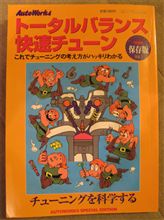 昨12月に購入したが書籍。
昨12月に購入したが書籍。 【ECU】トルク・出力算出マクロ
【ECU】トルク・出力算出マクロ 



